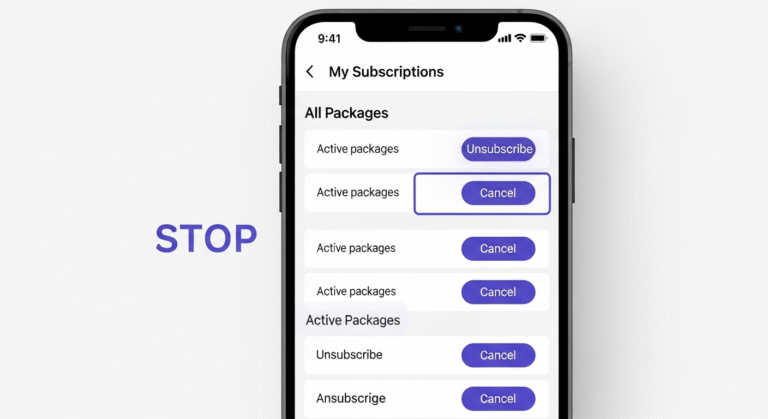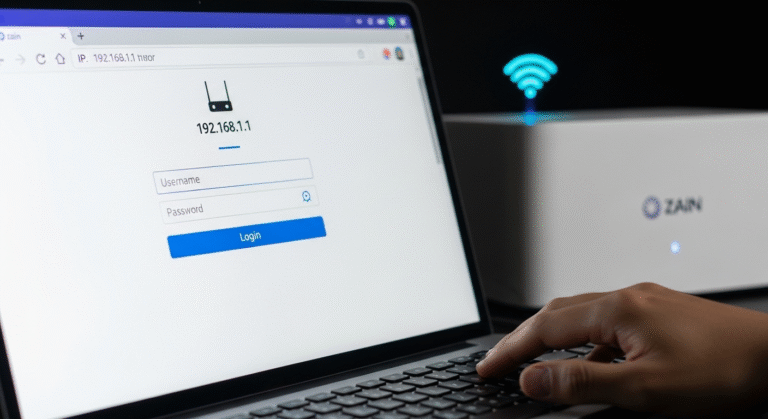Why Is Zain Internet Not Working in Your Router?
Zain internet may stop working in a router due to SIM issues, APN misconfiguration, signal problems, or data plan expiration. The router might be blocked, locked, or incompatible with Zain’s frequency bands.
📡 Common Reasons Zain Internet Fails in Routers
| Cause | Explanation |
|---|---|
| Invalid APN Settings | Router can’t connect without correct APN |
| No Zain Data Plan | SIM has no active or valid internet package |
| Network Lock | Router is locked to another carrier (e.g., STC, Mobily) |
| Signal Issues | Poor 4G/5G coverage or incorrect antenna placement |
| SIM Not Recognized | SIM not inserted properly or router doesn’t support LTE |
| Router Firmware Error | Outdated or buggy software prevents network access |
⚙️ How to Fix Zain Internet Not Working in Router
- Check APN Configuration
- APN:
zain - Username/Password: Leave blank
- Authentication: None
- APN:
- Insert SIM in a Phone First
- Verify SIM has active data and is working
- Activate via Zain App if needed
- Test Router Compatibility
- Ensure it supports Zain frequency bands:
- 4G: Band 3 (1800 MHz), Band 20
- 5G: n78 (3500 MHz)
- Ensure it supports Zain frequency bands:
- Reset the Router
- Factory reset → Reconfigure settings manually
- Update Firmware
- Check router settings or vendor site for updates
- Reposition Router for Better Signal
- Place near windows or install external antenna if needed
🔍 Still Not Working?
- Try another router to test the SIM.
- Contact Zain at 959 or via live chat to check for SIM/network issues.