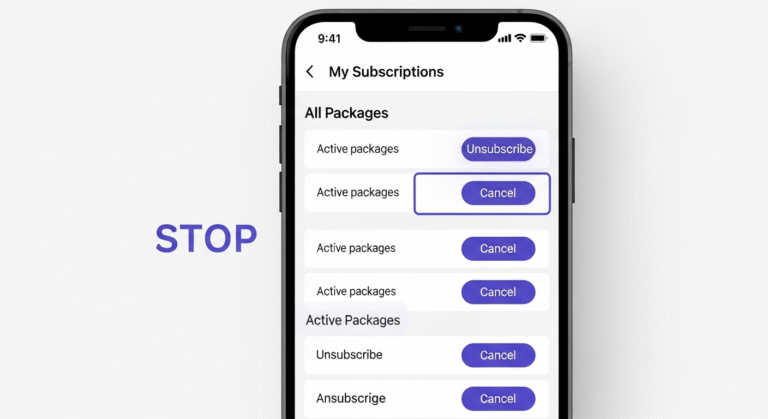How to Unsubscribe from a Zain Package (KSA)
You can unsubscribe from any Zain data, call, or combo package using USSD codes, the Zain app, or by sending specific SMS commands.
📲 Methods to Unsubscribe Zain Packages
| Method | Action |
|---|---|
| Zain App | Go to My Subscriptions → Tap Cancel |
| USSD Code | Dial *959# → Choose Manage Packages |
| SMS Command | Send the package code (e.g. CA) to 959 |
| Customer Care | Call 959 and request cancellation |
🧾 Example SMS Unsubscribe Codes (Prepaid & Postpaid)
| Package Type | Cancel Code | Send To |
|---|---|---|
| Daily Internet | CA | 959 |
| Weekly Internet | CW | 959 |
| Monthly Internet | CM | 959 |
| Social Media Plan | CS | 959 |
| Postpaid Bundle | Type “Cancel” | 959 |
Note: Some older plans may require specific codes listed in the app or on zain.com.sa
⚠️ What to Check After Unsubscribing
- Make sure you receive an SMS confirmation
- Restart your phone/router if data remains active
- Charges stop only after package deactivation is confirmed