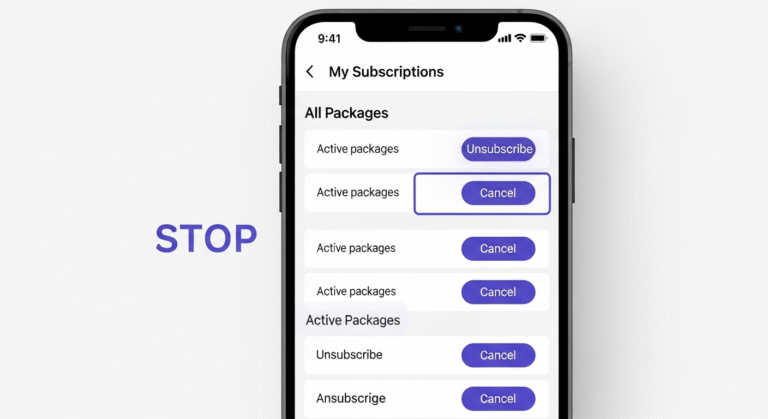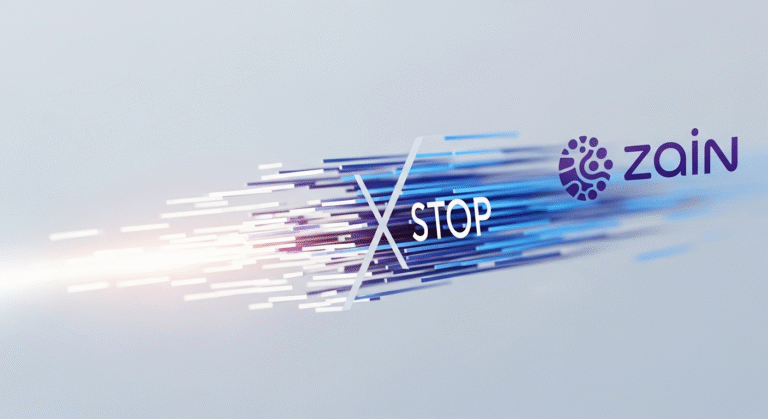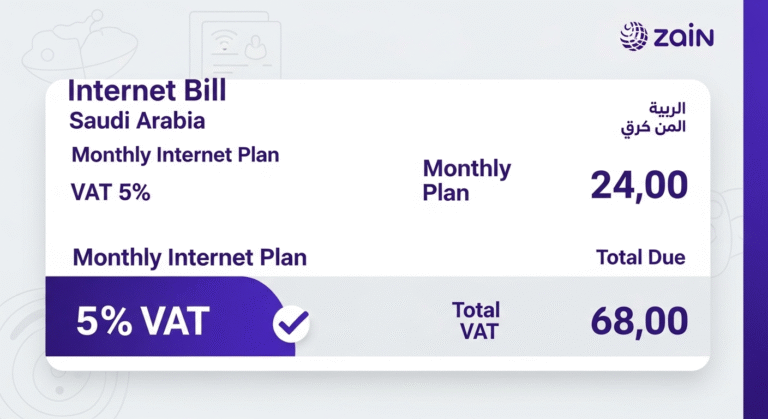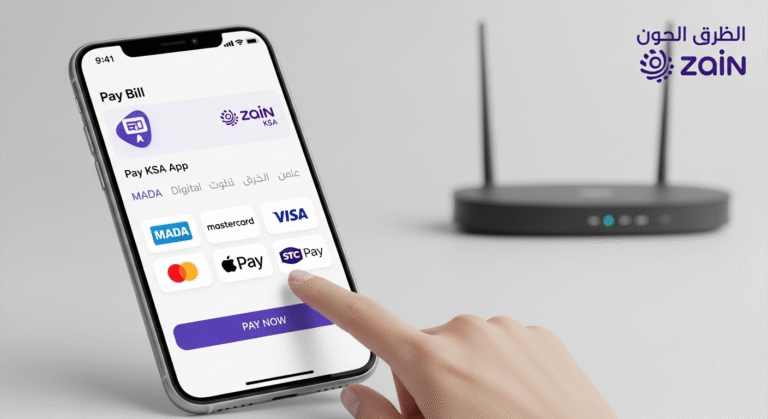How to Check Zain Bill Using Iqama Number (KSA)
You can check your Zain bill linked to your Iqama via Zain’s official channels using your ID number. This helps verify any active postpaid lines or outstanding balances under your name.
🔍 Methods to Check Zain Bill with Iqama Number
| Method | Steps |
|---|---|
| CITC Portal | Visit services.cst.gov.sa → Use Iqama to view SIMs |
| Zain App | Log in with your Zain number → View Bills & Usage |
| Zain Website | Go to zain.com.sa > My Account → Sign in with number/Iqama |
| Call Support (959) | Request bill linked to your Iqama number |
🧾 How to Use CITC to See All SIMs on Iqama
- Go to: services.cst.gov.sa
- Choose “SIM Information Inquiry”
- Enter your Iqama number
- Verify with Absher or OTP
- See all registered numbers (Zain, STC, Mobily, etc.)
This shows if any Zain postpaid lines are under your name.
⚠️ What You Can View with Iqama-Based Lookup
- All Zain SIMs under your ID
- Outstanding bills or payment due
- Package details and usage (via app)
- Deactivate unauthorized SIMs via CITC