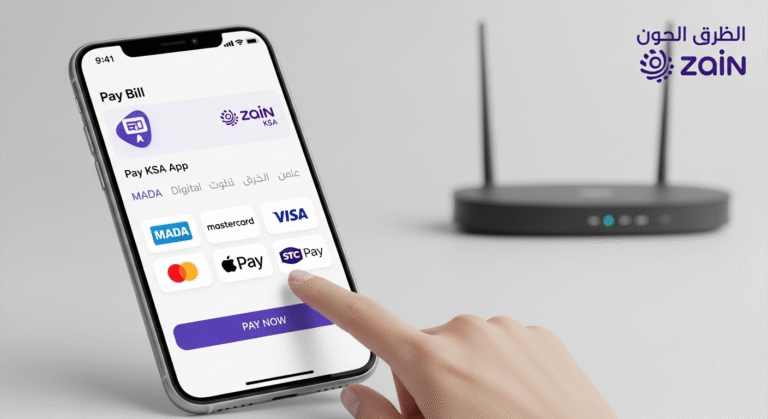How to Cancel All Packages in Zain (Saudi Arabia)
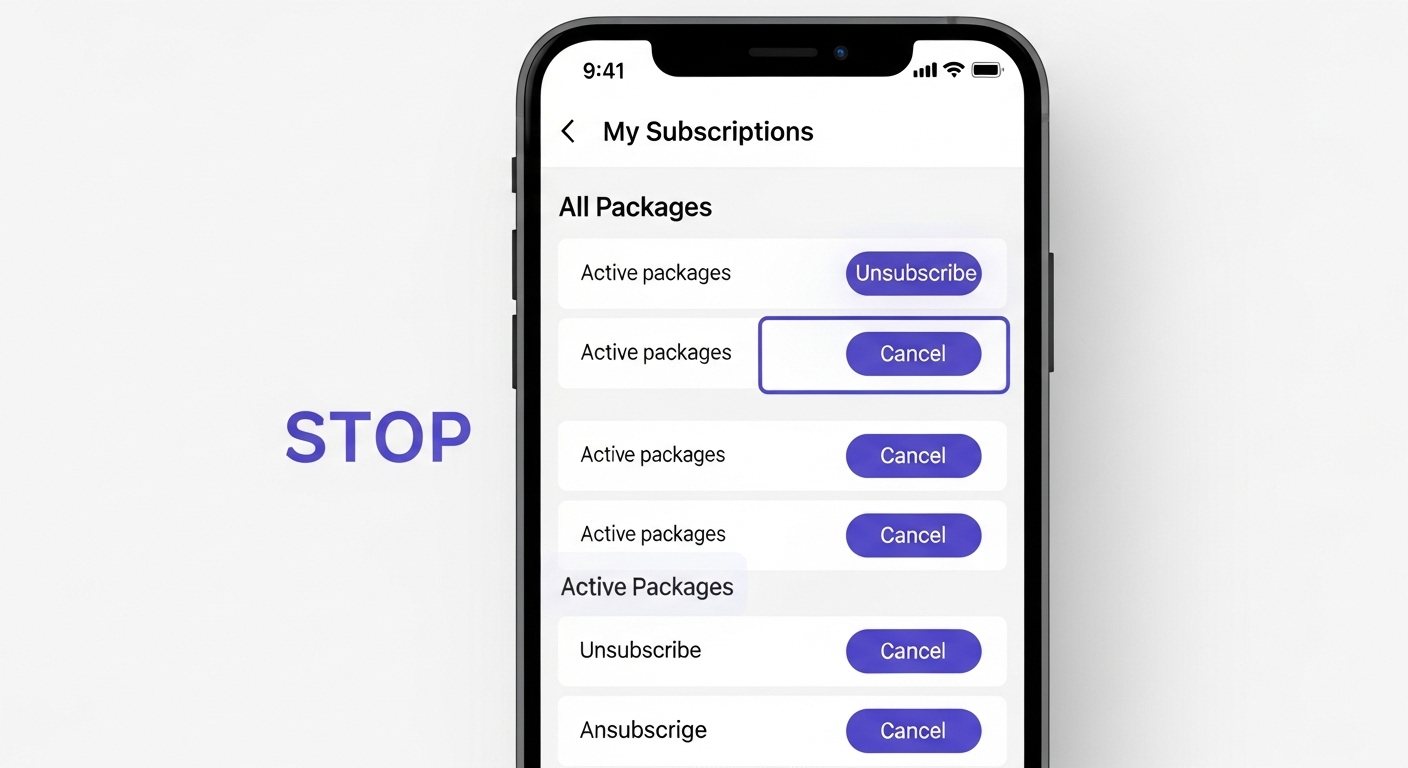
You can cancel all active Zain packages — including internet, call, and SMS bundles — using SMS, USSD, the Zain App, or by contacting customer care.
1. What’s the Fastest Way to Cancel All Zain Packages?
Send STOP to 959 via SMS.
This command disables auto-renewals and cancels active recurring packages.
It works for:
- Prepaid internet bundles
- Voice and SMS packages
- Postpaid add-ons (in some cases)
2. How to Cancel All Packages Using the Zain App?
To manage or cancel all active packages:
- Open the Zain KSA App
- Log in with your number
- Go to “My Subscriptions” or “My Packages”
- Tap each active package
- Choose “Unsubscribe” or “Cancel Auto-Renew”
This allows full control over every package individually.
3. Can You Cancel All Zain Packages with USSD?
Yes, using the USSD menu:
- Dial *959#
- Select “Manage Packages”
- Choose “Cancel All” or select specific ones
- Confirm cancellation
This works on both smartphones and feature phones.
4. What If the STOP Command Doesn’t Cancel Everything?
Some services (like premium SMS or postpaid add-ons) may not cancel with STOP. Use:
- SMS code
CANCEL ALLto 959 (if available) - Call Zain Customer Care at 959
- Visit the nearest Zain store with your ID
5. How to Check If Any Packages Are Still Active?
Send BC to 959 to receive:
- All active packages
- Data and minutes balance
- Renewal dates
- Charges (if postpaid)
Summary Table
| Method | Action | Code / Tool |
|---|---|---|
| SMS | Cancel all at once | Send STOP to 959 |
| Zain App | Cancel manually per package | “My Subscriptions” |
| USSD | Manage/cancel via menu | Dial *959# |
| Customer Care | Full deactivation | Call 959 |
| Usage Check | View active packages | Send BC to 959 |