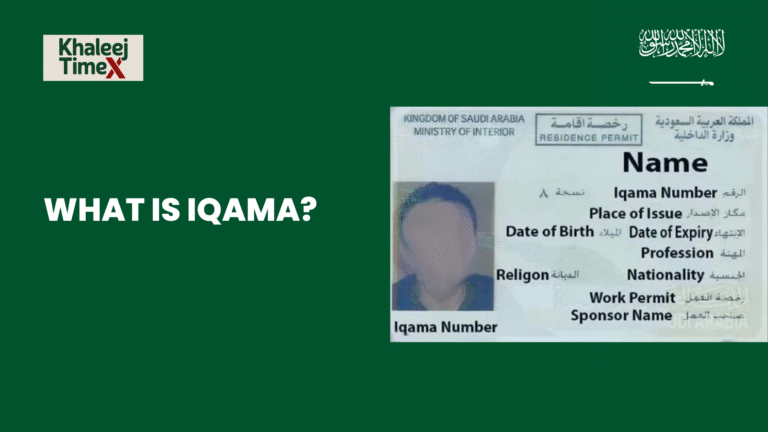Guide on Checking Iqama Expiry Without Absher in Saudi Arabia
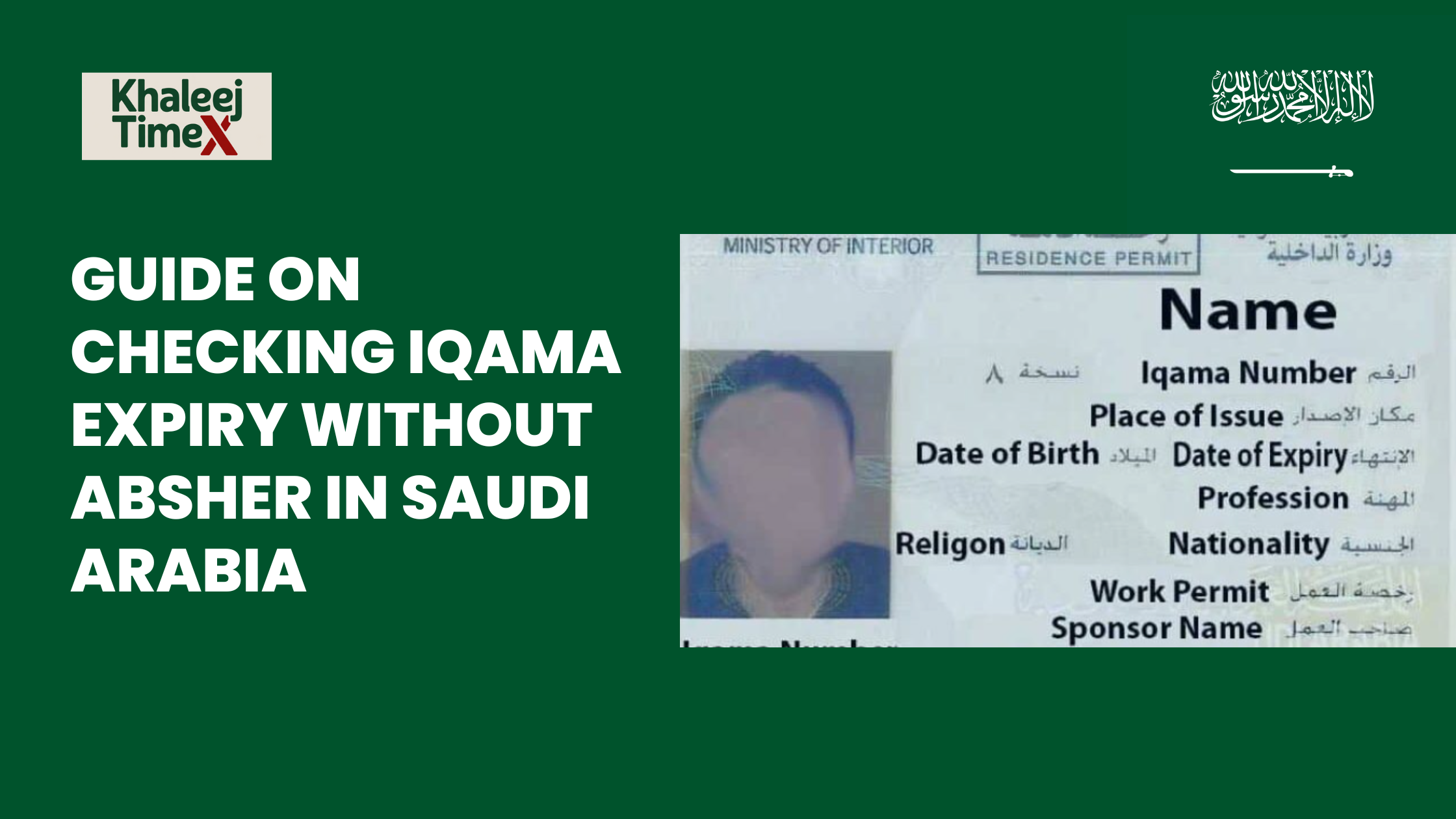
Living and working in Saudi Arabia means keeping your iqama (residence permit) in check, especially its expiry date, to avoid legal issues like fines or deportation. While Absher is a common platform for such services, not everyone has access to it, or you might prefer alternatives. This guide explores multiple methods to check your iqama expiry date without Absher, ensuring you stay compliant and stress-free. Let’s break it down.
Method 1: Checking Iqama Expiry via the Ministry of Labor (MOL) Website
The MOL website offers a reliable, official way to check your iqama expiry without Absher. Here’s a detailed walkthrough:
- Steps to Follow:
- Visit the MOL website at MOL Website.
- At the top, select your preferred language—English or Arabic for ease.
- Enter your 10-digit iqama number and date of birth. You can choose between Gregorian or Hijri calendar from a drop-down menu.
- Complete the CAPTCHA verification by entering the code shown in the image, then click “Next”.
- An OTP (One-Time Password) will be sent to your registered mobile number. Enter this code and click “Send (أرسل)”.
- The page will display your personal information, including:
- Name
- Date of Birth
- Nationality
- Iqama Number
- Expiry Date (in both Gregorian and Hijri)
- Registered Mobile Number
- Benefits:
- No need for an Absher account, making it accessible for all.
- Secure with OTP verification sent to your mobile.
- Bilingual interface ensures usability for non-Arabic speakers.
This method is particularly useful for those who prefer online access and have their iqama details ready. Ensure your mobile number is registered, as the OTP is crucial for verification.
Method 2: Checking Iqama Expiry via SMS
For those on the go or without immediate internet access, checking via SMS is a convenient alternative. Here’s how it works:
- Steps to Follow:
- Compose an SMS with the format “12SponsorIDIqama number”. For example, if your SponsorID is 1234567890 and your iqama number is 9876543210, type “1212345678909876543210”.
- Send this SMS to your mobile operator:
- STC: 888994
- Mobily: 624444
- Zain: 709444
- You’ll receive a reply from the system with your iqama validity details, including the expiration date.
- Advantages:
- Quick and easy, perfect for when you’re out and about.
- No internet required, making it accessible anywhere in Saudi Arabia.
- Works with any major mobile operator, ensuring broad coverage.
This method is ideal for those who prefer simplicity and speed, but remember, you need your sponsor ID and iqama number handy.
Method 3: Using Border Number or Passport Number via MOL Website
If you don’t have your iqama number but have your border number or passport number, you can still check your status through the MOL website. This is particularly helpful if you’ve misplaced your iqama or are new to the country.
- Steps to Check Using Border Number:
- Visit MOL Website.
- Select “E-Services”.
- Choose “Expatriate Inquiry”.
- Enter your border number.
- Select your Nationality.
- Enter the Verification Code (CAPTCHA).
- View your Iqama Status, including validity and employer information.
- Steps to Check Using Passport Number:
- Visit MOL Website.
- Select “E-Services”.
- Choose “Expatriate Inquiry”.
- Enter your Passport Number.
- Choose your Nationality.
- Enter the Verification Code (CAPTCHA).
- View your Iqama Status.
- General Method Without Absher:
- Visit MOL Website, click on “Expatriate Services”, enter your Iqama, Border, or Passport Number, select Nationality, complete CAPTCHA, and submit to view your status.
- Why This is Useful:
- Offers flexibility if you don’t have your iqama number.
- Still official and reliable, ensuring accuracy.
- Accessible via the same MOL platform, maintaining consistency.
This method is a lifesaver for those who might be in the early stages of their stay or have lost their iqama details.
Additional Considerations
While these methods are effective, ensure your mobile number is registered with your iqama for OTP verification, especially for the MOL website. If you face issues, like not receiving an OTP, check with your employer to update your registered details. Also, note that these services are typically for checking your own iqama; for others, you may need permission and additional verification.
How to Check Iqama Expiry in the Absher App
Though this guide focuses on without Absher, for completeness, here’s a quick overview: Download the Absher app, log in with your username or iqama number, go to the dashboard, and scroll to see your iqama expiry date. However, since we’re avoiding Absher, stick to the methods above.
FAQs: Addressing Common Concerns
To round out this guide, here are answers to some frequent questions:
- Can I check my iqama expiry without an Absher account?
Yes, absolutely! The MOL website, SMS method, and border/passport number options all work without an Absher account. - Is the MOL website available in English?
Yes, it offers both English and Arabic interfaces, making it accessible for non-Arabic speakers. - Do I need to be in Saudi Arabia to use these methods?
For the MOL website and SMS, you need a Saudi-registered mobile number for OTP or SMS services. However, you can access the website from anywhere with internet. - What if I don’t receive the OTP?
Ensure your mobile number is correctly registered with your iqama. If there’s an issue, update it through your employer or relevant authorities. - Can I check someone else’s iqama expiry using these methods?
Typically, these services are for your own iqama. For someone else’s, you’d need their permission and possibly additional verification, depending on the service.
Why It’s Crucial to Check Regularly
Your iqama expiry date is more than just a deadline—it’s your ticket to staying legally in Saudi Arabia. Missing it can lead to fines, legal issues, or even deportation. Regularly checking ensures you’re always prepared, and with these no-Absher methods, it’s easier than ever.
Summary Table of Methods
| Method | Requirements | Steps Summary | Accessibility |
|---|---|---|---|
| MOL Website | Iqama number, date of birth, mobile | Enter details, verify CAPTCHA, enter OTP, view | Online, bilingual |
| SMS | Sponsor ID, iqama number, mobile | Send SMS with format, receive reply | No internet needed |
| Border/Passport Number | Border/passport number, nationality | Select inquiry, enter details, verify, view | Online, flexible |
This table summarizes the key methods, helping you choose based on your situation.
Checking your iqama expiry without Absher is straightforward with options like the MOL website, SMS, and using border or passport numbers. Each method is designed for ease and accessibility, ensuring you stay on top of your residency status. Whether you’re tech-savvy or prefer quick SMS checks, there’s a solution for you. Stay compliant, and if you need more help, feel free to reach out.