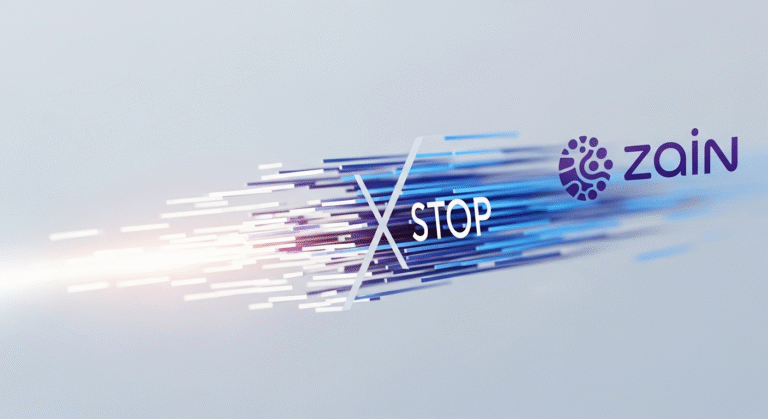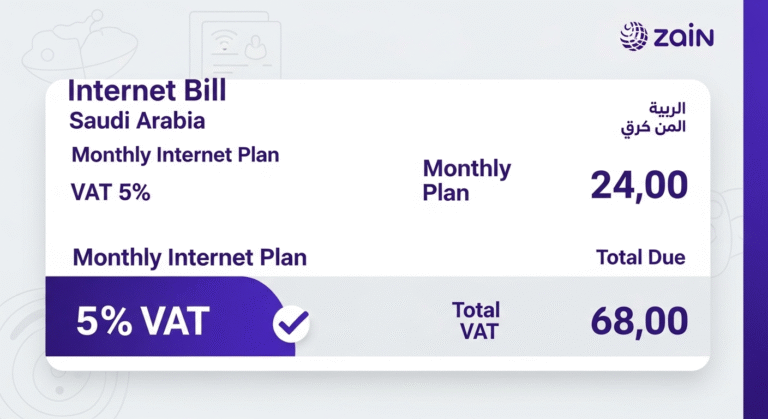How to Activate Zain Internet Package (Saudi Arabia)

You can activate a Zain internet package via multiple official methods. The process depends on whether you’re using prepaid, postpaid, or a mobile broadband SIM.
1. How to Activate Zain Internet via SMS?
To activate by SMS:
- Send the activation code of your preferred package
- Send it to 959
Example:
| Package | Data Allowance | Validity | Code to Send |
|---|---|---|---|
| Daily 1GB | 1 GB | 1 Day | 401 |
| Weekly 2GB | 2 GB | 7 Days | 750 |
| Monthly 10GB | 10 GB | 30 Days | 210 |
| Unlimited Month | Unlimited | 30 Days | 421 |
Note: Codes may vary over time. Always check zain.com.sa for updates.
2. Can You Activate Zain Internet via the Zain App?
Yes. Use the Zain KSA App (Android/iOS) to:
- View all available packages
- Compare prices and validity
- Activate instantly with one tap
- Track usage and auto-renew status
Steps:
- Open Zain App
- Log in with your number or ID
- Go to “Internet Packages”
- Choose a plan
- Tap “Subscribe”
3. How to Activate Internet via USSD Code?
Zain offers USSD activation for quick access:
- Dial *959#
- Select option for “Data Packages”
- Choose your plan
- Confirm activation
This works on both smartphones and broadband routers.
4. Can You Activate via Zain Website?
Yes. For online activation:
- Go to: shop.zain.com.sa
- Log in or enter your number
- Browse data plans
- Click “Subscribe”
- Complete with OTP or online payment
This is ideal for broadband packages and tourists.
5. How to Activate Prepaid Internet Bundles on Zain SIM?
Prepaid SIM users must:
- Have sufficient balance
- Use SMS or USSD method
- Or buy a recharge voucher with data (e.g. Zain Flex cards)
Example: Buy SAR 115 voucher that includes 10GB and 5% VAT.
6. How to Activate Postpaid Data Add-ons?
For postpaid customers:
- Log in to Zain App or Portal
- Choose “Add-on Services”
- Select a data booster
- Confirm payment via monthly bill
Example Add-ons:
| Add-on | Data | Validity | Price (SAR) |
|---|---|---|---|
| 5GB Booster | 5 GB | 30 Days | 30.00 |
| Unlimited Add-on | Fair use | 30 Days | 100.00 |
7. Zain Internet Activation for Routers & Data SIMs
For mobile broadband or routers:
- Insert the SIM into the device
- Go to Zain broadband portal (e.g. 192.168.8.1)
- Choose a data plan
- Subscribe using router interface or SMS
What to Do After Activating?
After activation:
- You’ll receive a confirmation SMS
- Data balance is immediately available
- You can track usage in the Zain App or via SMS “BC” to 959