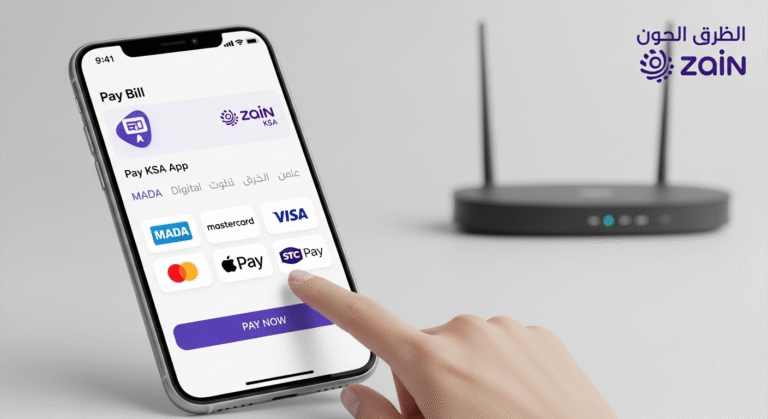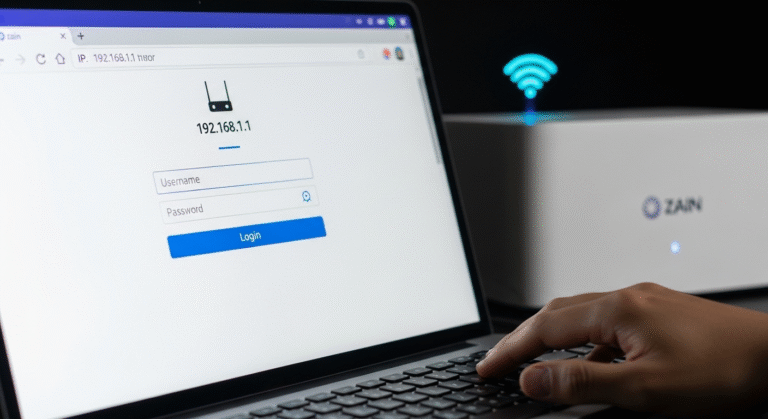How to Deactivate Zain Internet Package (Saudi Arabia)
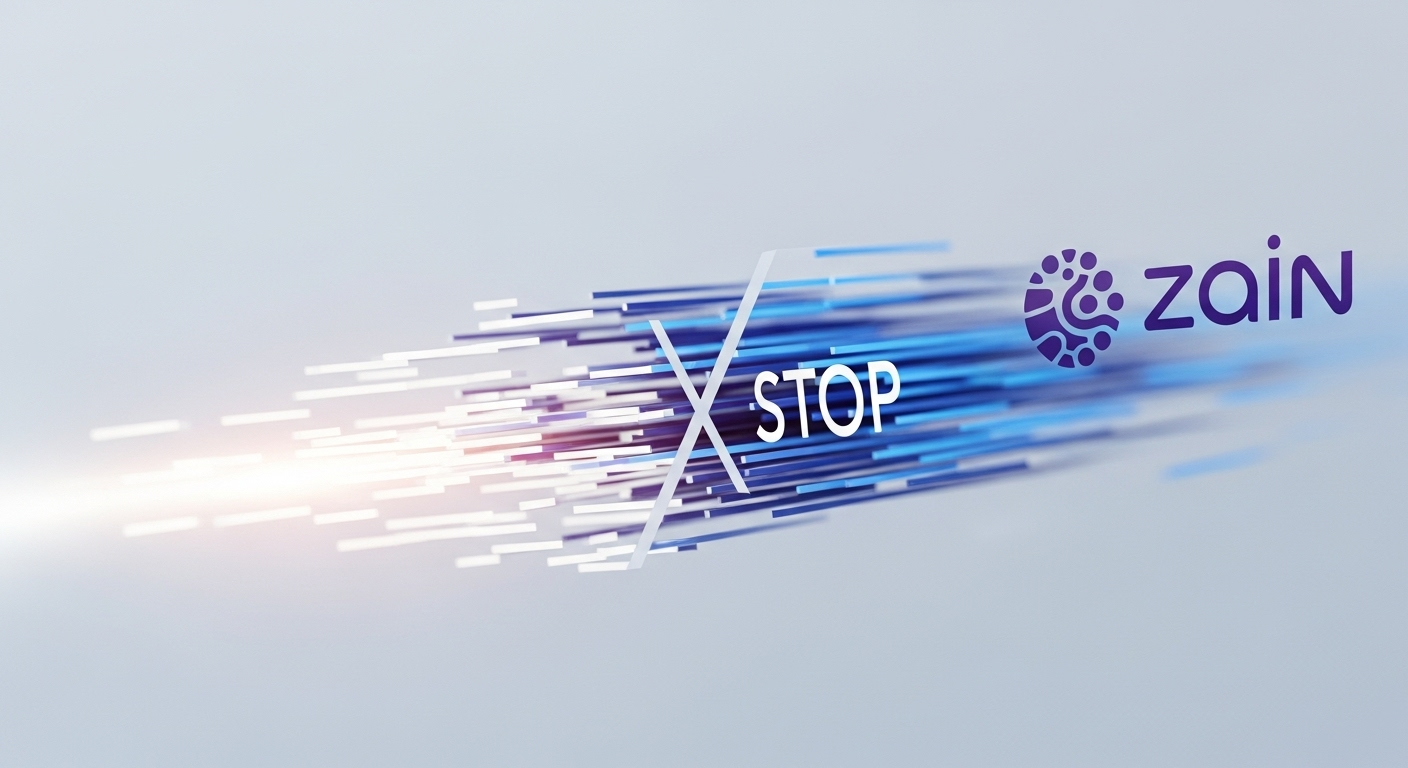
You can deactivate a Zain internet package by sending a cancellation code, using the Zain App, or via USSD. The method depends on whether you’re on prepaid or postpaid.
1. How to Deactivate Zain Prepaid Internet Package by SMS?
To stop an active internet bundle:
- Send the cancellation code via SMS to 959
Example:
| Package | Cancellation Code |
|---|---|
| Daily 1GB | CA401 |
| Weekly 2GB | CA750 |
| Monthly 10GB | CA210 |
| Unlimited Monthly | CA421 |
Note: Codes can change. Check zain.com.sa or the Zain app for the latest.
2. How to Cancel Auto-Renewal of Zain Data Plans?
If you don’t want the package to auto-renew:
- Send “CA” followed by the package code to 959
- Or send “STOP” to 959 to disable all renewals
Example: Send CA210 to cancel Monthly 10GB auto-renew.
3. Can You Deactivate via the Zain App?
Yes. Steps:
- Open Zain KSA App
- Log in to your number
- Go to “My Packages”
- Tap the active package
- Choose “Deactivate” or “Stop Auto-renewal”
You’ll get confirmation by SMS once deactivated.
4. How to Deactivate Zain Postpaid Internet Add-ons?
Postpaid users can:
- Call 959 and speak to a Zain agent
- Use the Zain app > Add-ons > Manage
- Or visit a Zain branch for cancellation
Postpaid add-ons are removed from the next billing cycle.
5. How to Check Which Package Is Active?
Send BC to 959 to get:
- Active package name
- Expiry date
- Renewal status
- Remaining data
This helps confirm if your package is still active or already cancelled.
Summary Table
| Method | Action | Code / Tool |
|---|---|---|
| SMS | Deactivate by code | e.g. CA210 to 959 |
| SMS (Global) | Stop all renewals | STOP to 959 |
| App | Cancel package/auto-renew | Zain KSA App |
| USSD (limited use) | Package management | Dial *959# |
| Customer Support | Manual deactivation | Call 959 |